
Tips To Get More Video Views on Youtube | SMMSUMO
1. Create Compelling Content

It won’t matter how many hacks or ads you use if your videos aren’t good.
So how can you create compelling content that will get more views on YouTube? Well, one of the best ways is to create ‘how to’ videos:
How-to Videos
Simply identify what your ideal customers most want to know, and then create videos that meet their needs.
Does this work? You bet.YouTube creator Graham Cochrane racked up 34 million YouTube views by focusing on how-to content.How-to YouTube Videos
Cochrane finds video ideas in the comments of his social channels. If that doesn’t work, he asks his community what they’d like him to make videos about.
Simple, right?Cochrane said, “An amazing thing happens when you ask people what they need and want, and then you go and make it for them — they think you read their mind!”
Bottom-line: Consistently create content that solves your ideal customer’s problems or meets their needs. It’s the way to develop a loyal community of fans and get more views on YouTube.
2. Encourage Viewers to Subscribe

Have you ever heard the saying, “Your best new customers are your old customers”? In other words, retaining customers can be a powerful way to grow your business.
Well, the same holds true for YouTube views.Which is why one of the easiest ways to get more views on YouTube is to encourage your current viewers to subscribe because gaining subscribers will increase the number of views on each new video that you release.
How do you get viewers to subscribe?The best way is simply to ask at the beginning and end of each video!YouTube Subscribe to Channel
But don’t just ask viewers to subscribe to your YouTube channel. Make sure that you also prompt them to turn on the notification bell after they’ve clicked ‘Subscribe.’
YouTube Notification BellThis way, once a viewer subscribes, they’ll be notified every time you upload a new video.
Growing your subscribers is vital to getting more YouTube views, so start asking your viewers to subscribe now!
3. Create Playlists to Keep People Watching
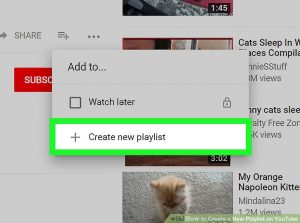
YouTube’s own statistics show that “top-performing brands on YouTube build and promote twice as many playlists as the bottom 25%.”
YouTube PlaylistsWhy do playlists work so well? Auto-play.It takes effort to pull your attention away from videos you’re enjoying when they just keep playing.In fact, there’s a cognitive bias at work called ‘loss aversion.’
Loss aversion states that the pain of losing something is twice as bad as the pleasure received from gaining something equivalent.
For example, loss aversion suggests that people will work twice as hard to keep $100, as they will to gain $100.
Auto-play uses loss aversion to reframe the situation.
The question is no longer, “Do you want to watch another video enough to actively click play?” Now, the question is, “Do you want to stop watching enough to actively click away?”
It’s subtle but powerful, and if your content is good, viewers will often keep watching. Also, playlists can help improve search rankings, as playlist titles are another opportunity to target keywords.
The easiest way to create a YouTube playlist is to navigate to each video you’d like to add and click the ‘+’ icon underneath the video.
Add YouTube Video to PlaylistThen you can create a new playlist or add it to an existing playlist.To get more views on YouTube, create a playlist of your best content and start promoting it today!
4. Promote Other Videos with End Screens and Cards

Cards and end screens are tools that you can use to promote your videos to get more views on YouTube.First, you’ll need to verify your YouTube account to access these features.
To do this click on your profile picture in the top right, and then click ‘Creator Studio’. Next click on the ‘Status and features’ tab:
YouTube Creator StudioOn this page, you’re able to view extra YouTube channel features and set them up.
Now let’s take a closer look at end screens and cards.
An end screen is a dedicated frame that you can place at the end of your videos to wrap things up, and highlight calls-to-actions.
Cards are a tool that you can set to pop-up anytime in the video.
You can set these to direct people to another video or playlist, or you can create a poll card which is a great way to ask viewers what they’d like to see more of (remember tip number 1?).
You can see both at work in this example from the Oberlo YouTube channel:YouTube Cards and End ScreensTo add end screens and cards to your videos go to the Creator Studio and click ‘Video Manager,’ then click ‘Videos.’
Find the video that you want to add the end screen card to and click ‘Edit.’
Once you’re on the video editor page, you can add end screens and cards by clicking the menu items at the top of the page:Add YouTube End Screen and Cards
End screens and cards are powerful tools, so make sure you use them to present calls-to-action in your YouTube videos.
5. Add a Watermark to Your Videos

Watermarks allow you to gain more subscribers and YouTube views by promoting your channel across all of your videos.
Essentially, a watermark is just an image that you can set to appear on all of your videos — most brands use their logo.
When a viewer hovers their mouse over a watermark, it prompts them to subscribe. Which is why the Shopify YouTube channel has chosen a watermark saying ‘subscribe’:
YouTube WatermarkOnce again, you need to verify your YouTube account to be able to upload a watermark.
It’s worth pointing out that you can’t pick and choose which videos display watermarks and which don’t — they either appear on all of your videos or none of them.
To add a watermark to your videos head to the Creator Studio and click ‘Branding.’Add YouTube Watermark
Then click ‘Add a Watermark’ and upload your image.In summary, use this simple tool to promote your dropshipping brand on your YouTube channel.
6. Make Sure Your Videos Are Embedding Enabled

You’ve spent ages creating an awesome video and now your viewers want to share it on their websites and blogs!but they can’t. Because you forgot to enable embedding.
Allowing viewers to embed your video on their websites and blogs is an effective way for your brand to reach new audiences and get more views on YouTube.If a video has embedding enabled, when a viewer clicks ‘Share’ underneath the video window, YouTube will show them the ‘Embed’ option:
YouTube Video Embed Once they click on this, they’ll be able to copy the video’s embedding code and paste it onto their blog or website.YouTube Video Embed Code
To enable embedding, head to the Creator Studio and navigate to the video’s edit page.
Then click ‘Advanced Settings’ and scroll down to the “Distribution options” and make sure the “Allow Embedding” is ticked:
Allow YouTube Video EmbeddingBottom-line: Check your videos are embedding enabled to encourage viewers to share your content.
7. Promote Your Videos on Other Social Channels

If you have followers on other social channels, let them know each time you upload a new video to YouTube.
A good way to do this is with a short teaser video.In the example below, we created a minute-long teaser for a new YouTube video, then we posted it on the Oberlo Facebook page with a link to the full video on the Oberlo YouTube channel.
Share YouTube Video on FacebookTo make things easier, try using a social media scheduling tool like Hootsuite or Buffer.
But don’t just stick to social channels.You can also embed your YouTube videos in relevant blog posts and pages on your website.
And don’t forget about email marketing. With an industry average open rate of 18 percent and a purchase rate of 66 percent, email marketing is a powerhouse when it comes to sales conversions.
It doesn’t need to be too complicated either.Here at Oberlo, we send out a simple email letting our subscribers know when we release a new video.
YouTube Video Email Marketing
(Psst! If you haven’t already, make sure to subscribe to our newsletter to learn more about how to build your dropshipping business.)
YouTube isn’t a standalone social channel, so make sure to cross-promote your videos through your other marketing channels.
8. Understand the Importance of ‘Watch Time’

YouTube describes their algorithm as a “search and discovery system.” This algorithm determines which videos are shown:
-On the homepage
-As suggested videos
-In search results
-Under the Subscriptions tab
-Through notifications that viewers have created
What’s more, the algorithm doesn’t just impact individual videos, but entire YouTube channels.
YouTube’s algorithm is complex, but the most important thing to understand is that it’s heavily based on ‘Watch Time.’
In fact, according to YouTube, “Each video uploaded — as well as every channel on YouTube — is ‘ranked’ by watch time.”Watch Time is how much time people spend actually watching your videos:YouTube Watch Time
Bottom-line: YouTube rewards quality.The better your videos are, the more time people will spend watching them. This will increase your Watch Time minutes and so YouTube will favor your videos and channel.One more thing: Your YouTube channel can also earn ‘watch time credits’ for referring viewers to other videos. It’s basically like affiliate marketing.
In summary: Focus on retaining viewers for as long as you can, and don’t be afraid of promoting other YouTube channels in your niche!



