
How To Leverage Twitter Polls To Increase Audience Engagement
How to make Twitter polls work for you

About a year ago, I started using polls on Twitter (I was terrible at it). I created my poll, added a nice call to action, and waited. Well, Nothing happened. Not a single vote on the poll. I decided to try again, only this time, I chose a different topic. I checked my analytics to see what my audience cared about and made a list of interests. I figured if it didn’t work I could try a different topic until I succeeded. There was one problem, though. I didn’t have a lot of attention on me. And the results I got were a reflection of that. I realized that after a month of testing and failure. You’re going to learn how to make Twitter polls work for you. You’ll learn how to get the attention you need and how to create polls that help you increase engagement.
How Does Twitter Polls Work?
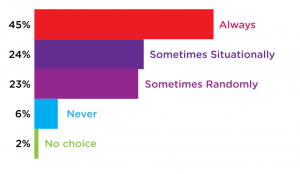
When you see a poll in a Tweet, simply click or tap your preferred option. The results are instantly displayed after you vote. Your vote is indicated with a tick mark next to the choice. You can vote in a poll one time.
How to do research (categories)

We fail because we start things with a blindfold. Your research will determine the success or failure of your polls so never skip this step. Here’s how to do it:
- Go to analytics.twitter.com.
- You’ll see 5 tabs (home, tweets, audiences, events, and more). Click on “audiences”.
- Scroll down until you see the “interests” section (See image above).
- Make a list of the first 5 interests. This is what your followers want; use those topics to guide you when creating your polls.
Why Use Twitter Polls?

You might think that running a Twitter Poll while you’re running a business is just too much to do, but consider the direct market insights the results can supply. A lot of businesses use Twitter Polling to gauge consumer trends and gather information on public opinion at particular moments. Researching your market with Twitter Polls is also just an awesome excuse to interact with customers, followers, and other Twitter users to generate a larger following. Here are the ways you can use Twitter polls to help drive more engagement.
1. Conduct market research: One of the most effective ways of using a Twitter Poll, is to conduct market research. By asking the right questions, you can gain valuable insight into the habits of your followers. You can quickly find out what their pain points are, what they are looking for in a product or service, and what their preferences are. This is also an extremely helpful way to test the waters when developing a new product or service.
2. Ask questions relevant to your industry: Twitter Polls are a great way of engaging with your community, especially through industry-related questions. In doing this, you have the opportunity to spark conversations amongst participants, attract the attention of other industry leaders, and build credibility.
3 . Humor the Crowd:Twitter can often be a place where brands and people interact more casually, compared to Facebook and Instagram. Small businesses can use a Twitter Poll to let their personality or brand voice shine through even more on social media.
4. Entertain Your Followers: The most common use of Twitter Polls seems to be to entertain and engage with followers. Since the polls are interactive, they encourage people to engage more than a plain text Tweet.
Start Polling

Have you used Twitter Polls for your brand yet? If not, you may be missing out on a huge opportunity to engage with followers and create brand advocates. Use the tactics and tricks given above to get more in-depth with your Tweets!



