
Tips To Get More Likes on Facebook Page | SMMSUMO
1. Complete your Facebook Business Page Profile

Your Facebook Page is the first thing people see when they come to visit you on Facebook. Let visitors know why they should like you! Create a catchy description and make sure you categorize your page correctly. Also make sure to list your address, phone number and hours of operation (if applicable). Not only will this inform your potential followers, it will tell Facebook what kind of organization you are you so they know to show your page when users are searching for companies like yours – which can increase your Facebook likes even more!
2. Ask friends, business partners and other contacts to like you on Facebook

Friends are like underpants. Some snap under pressure, some are a little twisted, but some will give you support. When you first create a Facebook Page invite your supportive friends, family and business partners to like your Facebook Page. These initial likes will give you higher social media credibility and visibility. Then, alert your customers, prospects and your other social communities, and promote your Facebook page anywhere you mention your website. If people don’t know your Facebook page exists, they can’t like it.
3. Add social plugins to your website

Visitors on your website should be able to find your Facebook Page easily. My recommendation is to use Facebook’s Social Plugins, like the Like box plugin, to get more Facebook likes. These plugins include a like button, your recent posts, and pictures of some of your fans.
4. Find out what interests your community

With Facebook’s new Graph Search it’s really easy to find out what interests your target community, and post relevant content to increase Facebook likes.
Here’s an example:
Let’s say that I have a Facebook Page for my new pizza restaurant in San Francisco. To learn more about my target community’s interests, I search for “Favorite interests of people who like Restaurants and live in San Francisco, California.“ Facebook tells me that my target community also likes cooking, wine tasting and traveling.
I also want to see the interests of my competitors’ communities, so I search for “Favorite interests of people who like Pizza Hut and Domino’s Pizza,” and I find out that they like cooking, chocolate chip cookies, eating, food and partying.
This information is great to have at hand when I’m thinking about what to post on my Facebook page. By posting content that my audience is interested in (for example, suggesting which wines go well with my pizza) they will share it with their friends and help me get more Facebook likes. This same content will also attract likes from people who come to my Facebook page from my website, email signature, or a Facebook search.
5. Use Facebook Ads

Facebook ads are another great way to increase Facebook likes. To get the most out of your ads, you can target by your community’s interests to find people similar to your current fans.
In the image below, you can see how I’ve used the information that I got from Graph Search and how I’ve targeted my ad for my new pizza place.
Experiment with different types of ads to see what works best for your organization, and make sure you choose the option that allows Facebook users to like your page directly from the ad.
6. Run a contest

There are many companies that have created successful contests on Facebook that resulted in many thousands of Facebook likes. But there are some things that you need to know before you create your own contest. For starters, make sure that your contest follows Facebook’s promotion guidelines. Your contest must use a Facebook app, which allows you to create a fan-gate, so that only those who first like your page can participate in the contest. Apps also have a unique URL, so you can promote your contest with a Facebook ad and increase Facebook likes even more.
Also, when you create a contest make sure that your app is working for mobile users, that the content of the contest is funny, that it’s easy to participate and that the contest encourage users to share their result and participation with their friends.
7. Like, and interact with, other companies

Did you know that you can engage with other company pages as your Business Page on Facebook? This is a great way to build awareness among like-minded companies and their followers. To do this, visit your Facebook Page, click on “Edit Page” in your Admin Panel and select “Use Facebook as Your Page.”
Finding companies to like and interact with is easy. Use Graph search and search for e.g. companies, pages, places that is of interests for your company and like these Pages (you can’t like personal profiles).
After you have liked some Pages, you can view your company’s Newsfeed and engage with the pages you like. Not only is the company likely to follow you back, but their engagement with your page will help you increase Facebook likes amongst their followers as well.
8. Use current events to your advantage
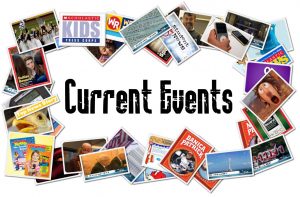
Why is this a good idea?Because current events are what will be on people’s minds; they’re relevant to them right now.
Posting on Facebook while mentioning current events is a way to get some attention, staying current, and not being too promotional.
Obviously, this suggestion covers the topic of current event in a general sense. You’ll have to use good judgment when talking about current events.
Some topics might be too sensitive to be a topic for your post.
Click Here to Buy Facebook Page Likes
Click Here to Buy Facebook Page Likes ARAB (250 Likes For $13)
Click Here to Buy Facebook Page Likes ARAB (1000 Likes For $35)
