
Your First 1,000 Facebook Followers: A Free And Easy Social Media Guide
1. Promote Your Facebook Page in your Business

If you have a storefront, make sure you have some signs that promote your Facebook page. Let your customers know why they should like you, such as to get special offers, to see new products, to learn about events, etc. You can also print cards with your Facebook address for customers to take home. This will help to generate excitement and awareness of your Facebook page, which can equate to more likes and followers.
2. Add a Facebook Button to your Website

Adding a Facebook button on your website is key to the promotion of your business and to getting more Facebook followers. Most DIY website builders include the option to link your Facebook page, and Facebook also offers a number of easy-to-use plugins.
3. Promote your Page on Facebook

Promoting your business page on Facebook is another step you can take to getting more likes and follows. Facebook makes it easy to promote your page to potential customers in your area, for as little or as much spending as you like. Here is how it’s done:
- Go to your Facebook page. Click on the button Promote Page on the left-hand side of your page.
- Facebook creates the ad with images and text from your page, but you can make changes.
- Choose location, interest, age, and gender to match your target audience. You can even target your local zip codes.
- Choose your budget and timeframe. Start with a low budget of $20 and set it up to run for a few days. This will give you an indication of success and allows you to increase the budget or stop the promotion at any time.
4. Invite Friends and Customers to Your Facebook Page

Another easy strategy for getting more Facebook business page likes and follow is to reach out to your biggest fans— your friends and existing customers. If you have not done so, we highly recommend spending a few minutes to invite your biggest fans. This helps plant the seed for getting your messages out to the right audience.
5. Increase Your Facebook Activity
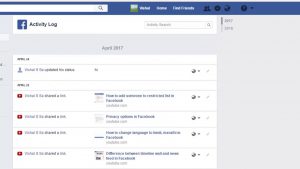
An active presence on Facebook is a sign of a healthy business to searching customers. When you post frequently on Facebook, you give potential customers confidence and assurance that your business is alive and well, as well as the ability to connect and relate. Increase your Facebook activity and give your audience the opportunity to like, follow, and share.
We understand that posting often to Facebook is time-consuming for your busy business, and it can be tricky to come up with ideas of what to post.
6. Create Viral Content

On my most popular store’s Facebook page, we’d share memes, funny videos, and relatable quotes. People would tag their friends in the post, which usually helped increase social media engagement but also helped increase social reach. Chubbies is another online retailer who creates viral-type content. They regularly create funny content using their products. In this post, they promote their shorts with a silly video about the problems that pants give people. Since the scenarios are pretty dramatized, it results in funny content which helps boost social shares. About 250 liked the video and 98 people shared it. If you don’t have the artistic chops to create your own viral content, you can always share viral niche content with your audience. But be sure to always give credit to the creator.
7. Try Out Facebook Live

Some of the most viral videos have been Facebook Live videos. If you’re building a niche store, your Facebook Live might be more about general niche tips. However, if you’ve just added new items to your store and have ordered samples, you can showcase a first look at the products on Facebook Live. You can increase Facebook followers by telling your customers and followers that you do a livestream every Tuesday, for example. All Facebook Live videos get shown on the Facebook Live Map, so the more viewers on your livestream the higher you’ll show up on the feed. Thus, potentially increasing Facebook likes.
8. Add Your Social Media Links to Your Website
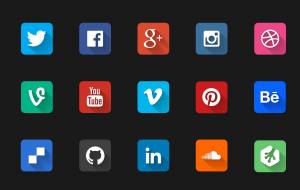
You’d be surprised by how many new store owners forget to add their social media links to their website. Depending on your theme, your social icons might be in the header, footer, or in a sidebar menu. If you want to emphasize their placement, you can contact a Shopify Expert or use Hey Carson to get some minor development work done.
Click Here To Buy Facebook Followers
