
Marketing Guide: 9 Best Facebook Tips To Get More Comments
What’s Facebook without comments? Liking and loving is fine but there are times when you have that urge to pin down your thoughts, to participate in a conversation, to interact … well, I know, it’s a tool for outrage and oppression too (hello trolls!). But without comments in Facebook, I suppose life wouldn’t be so interesting, would it?
We use it daily. Whether you want to tag a person or post your opinion on someone’s posts, comments are there for you. These tiny little boxes are important and we decided to treat them likewise in this post. While we play with them frequently, very few people actually know the proper comment features available to us.
In this post, we talk about the best Facebook comment tricks and tips that you can use in your daily Facebook-ing (if that’s a word).
1. Add Text Effects
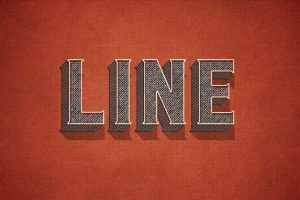
You might have noticed that Facebook comments are now colourful (kind of). Certain words in comments appear in a different style. For instance, congrats is the most popular one on my timeline. Have you ever clicked on that congrats text? It triggers a cool animation.
The feature is similar to that in Facebook Messenger where if you send a heart or balloon, it triggers animations. However, on Facebook, these are not activated by emojis but by text and Facebook rightly calls them Text Delight.
All you need to do to activate them is to enter the supported words/phrases in comments. Here is the list of some of the Facebook Text Delight words.
- Best Wishes
- Congrats or Congratulations
- You’re the best
- Bff or bffs
- Xo or XOXO
- Wonderful time
- You got this
2. Remove Text Effect Animation
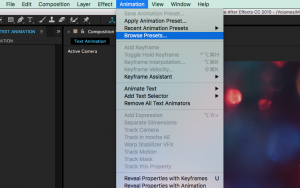
Some people might not want their comment to appear colourful. Come on, it’s 2018! … but we respect your choice. And so does Facebook. It provides an option to remove text effects. Once you do that, the text will appear like any other normal text. And, it will lose its animation too.
To remove text effects from your comments, click the three-dot menu next to the comment and select Remove text effects from the menu. For mobile apps, long-touch the comment and hit the Remove Text Effects option.
3. Add Reaction

You know those situations where you don’t want to reply to a comment yet want to acknowledge it? Thankfully, similar to posts, you can add reactions to comments as well. Usually, Facebook supports six emoji reactions but they keep adding new ones for a limited time.
To react to a comment, hover your mouse over the Like button or long-tap the Like button (if you are using the mobile app). Then select the emoji that you want to use.
4. Edit Comments

Humans make mistakes. Unlike Twitter, that doesn’t let you edit tweets, Facebook is cool with edits. It lets you edit posts and comments both. Any time you feel there is a mistake in the comment you posted (beware, grammar Nazis are everywhere), you can edit it.
To edit a comment on the website, hit the three-dot icon next to the comment and select Edit from the menu. On mobile apps, hold the comment and tap the Edit option.
5. Text Formatting
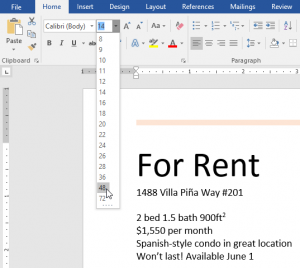
In addition to the native text effects, you can also format your comments by using the age-old formatting techniques such as bold, italic etc. Since Facebook doesn’t provide these format features natively, you have to use third-party websites to generate the text. Then you need to copy-paste the text into comments.
6. Drive traffic to Facebook

If you’re just starting out, let your existing audience know where you’re at. Chances are they’re on Facebook, too. Get more Page likes on Facebook by adding Follow or Share buttons to the code of your website or blog. Go ahead and cross-promote by including links to your Facebook page on your other social media platform bios.
And don’t forget the real world: business cards and promotional materials should include your Facebook page URL as well.
7. Convert the curious

Sending out mass invites to like your Page can feel a little impersonal, or worse, spammy. Take time to craft a message that outlines why a person might want to pay attention, and keep in touch.
Even better: you can easily invite people who have already liked one of your posts to take the next step and like your Page.
To do so, just click on the list of names below the post. In the window, scroll down and click the Invite button as necessary. Don’t be shy: these folks have already shown support and interest in what you’re up to.
8. Showcase your best work
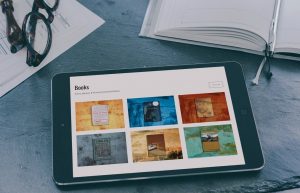
As a Page administrator, you can pin a post to keep it top-of-mind for visitors. Whether it’s an announcement, a promotion, or just a high-performing post that your audience already loves, take advantage of the opportunity to get more eyeballs on it.
You can pin a post by clicking the ellipsis button in the post’s top right corner.
Just remember to keep your pinned post fresh by rotating it every few weeks, especially if it’s time-sensitive.
9. Be friendly

Dale Carnegie said that the sweetest sound is a person’s own name. On Facebook, it seems like the sweetest sound is the notification ping.
Mention a person in a post and they’re a lot more likely to share that post with their friends. If you’re a brand, why not give another brand a like and see if the feeling is mutual? This kind of awareness-raising, when done right, is as wholesome and organic as a Whole Foods salad: it sets you up for healthy growth.
