
FACEBOOK MARKETING – 8 Facebook Video Strategies to Help Boost Engagement
1. Tease with words
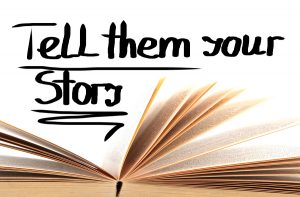
Add a few words, short sentence, or a question to the comment box of the post to tease the contents of the video. Want people to watch more? Tease them with something to look for in the video.
2. Add stats or comments in writing on your video
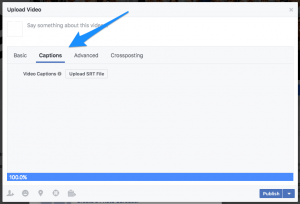
Going back to the notion that many videos are watched in silence on a Facebook newsfeed, you may want to add captions or wording to your video that can help tell your story. This will also tease the watcher to want to open the video to full screen and experience it with sound.
3. Make sure your video tells a compelling story.

This is the most important point in video production. Make sure that your video is relevant, engaging, and compelling to the person watching. Your video should tell a story and the viewer should be able to understand that clearly. If your video doesn’t do this early on, the viewer will most likely turn it off.
4. Embed Videos on Your Website or Blog

Depending on the size of your Facebook page, the chances are good that more people visit your website than your actual page, with the exception of promoted content. This presents another great chance for your business to drive traffic back to Facebook through the use of embedded videos.
Embedding your Facebook video into your blogs is just another way to convert new visitors to your site into fans as well as extend the reach of your content. The more your blog gets shared, the more people view your video.
To embed a video from Facebook into your blog, simply click the arrow on the top right of your post, then select “Embed video.” This will then present you with a code. To add this to your blog, simply paste this code into your blog’s HTML or text editor section.
5. Be Creative with Call-to-Actions

We’ve all seen those YouTube videos with annotations that pop up while we’re trying to watch a video. This can be distracting and get in the way of the viewer watching the video.
However, when it comes to uploading video via Facebook, instead of annotations, you are able to create a call-to-action button at the end of the video.
Now it’s important that before you select the call-to-action, you consider the goal of the video. This could be to drive traffic back to your website, YouTube channel, sales page or even another video. Here are the options offered to you by Facebook:
Again, you want to find a call-to-action button that best describes what you would like the reader to do. You can always test these out to find which one gets the highest conversions.
6. Utilize Video Analytics to Help Determine Video Length

Through the use of Facebook page insights, admins are able to view how fans are engaging while watching their videos. Now instead of looking at the metrics to determine whether your fans liked the video, you can use this in a creative way to determine how long fans are engaged with the content and create new videos with this length in mind.
While it depends on the type of video, here are the insights that Facebook provides when it comes to video engagement from fans:
- How long fans have viewed your video
- The number of unique views
- The number of views, both paid and organic
- How many people have viewed your video in total
- How many people viewed 95% of your video clip (audience retention)
Knowing where your fans drop off when watching your videos may be a good indication that the length is too long, so a good tip is to test out a variety of video lengths to see how fans interact.
7. Create Bite-Sized Content

When people think of creating a business video, they usually think of standing in front of the camera and sharing their expertise on a particular topic. While there is nothing wrong with this tactic, it does require a lot more effort, as you now have to keep your viewers engaged throughout the whole clip.
Instead, another creative way to engage your fans is to create bite-sized content. These are simply 30-second to one-minute videos which summarize the main points of your content. This helps fans to get to the meat of the content with no wait time involved, and as a result, you will notice that engagement will also spike.
8. Facebook Live: Create Engagement in Real Time

So far, when talking about video, we’ve talked about pre-recorded or existing video content. But if you want to engage your fans in real time, there’s always the option of Live video.
Now the first thing to point out here is that if your page has not been set to “Public Figure” and verified, you will not yet have access to Facebook’s built-in live stream capabilities via Facebook mentions. This allows users to live stream video directly to their fans, enabling them to comment and interact in real time. Here’s an example below from our very own Jon Loomer.
I understand that most of us do not have this feature on our Facebook page, so here’s an alternative. Using a free website called Blab, you are able to host live chats where users can engage and interact with you and up to three other guests in real time. The best part is, you can swap the guests at any time and even invite your fans to take part.
